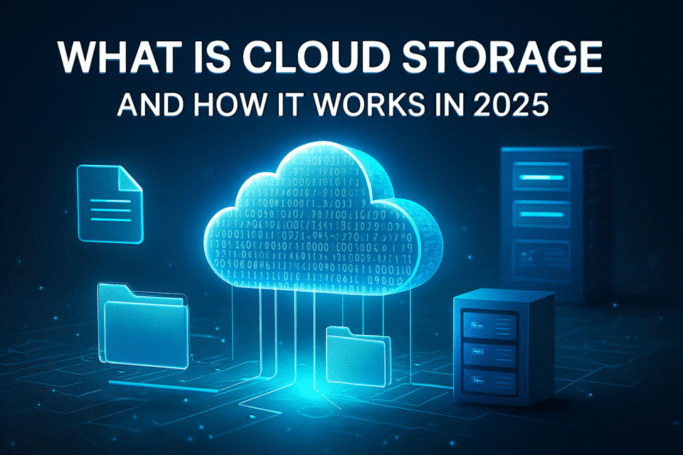Table of Contents
Quick Summary
Cloud storage is an online solution that safely stores your files, photos, and data in remote servers instead of local drives. It offers secure access, automatic backups, and scalability for personal and professional use. In 2025, cloud-based data storage is the most efficient and reliable way to manage online data.
What Is Cloud Storage and How Does It Work?
Cloud storage is an online service that lets you save data—photos, videos, documents—on remote servers instead of a physical drive. You can access these files anytime via the internet using secure login credentials. The provider manages the servers, backup, and security so your data stays safe and available.
Cloud storage replaces local hard drives with internet-based “virtual drives.”
When you upload a file, it’s encrypted and stored across multiple data centers.
This redundancy ensures high availability, even if one server fails.
Providers such as Google Drive, Dropbox, iCloud, and OneDrive deliver this service using a pay-as-you-go or free-tier model.
Why Do We Need Cloud Data Storage Today?
With growing digital files and limited device space, cloud data storage offers scalability, safety, and easy sharing. It ensures your files stay secure from device loss, theft, or crashes while providing anytime-anywhere access.
Key Reasons:
- Eliminates dependency on physical storage.
- Enables collaboration through shared folders and live editing.
- Protects data from hardware damage or loss.
- Syncs files across multiple devices instantly.
What Are the Main Types of Cloud-Based Data Storage?
Cloud storage can be public, private, hybrid, or community-based—each offering different control levels, security standards, and scalability options depending on your needs.
Detailed Breakdown:
| Type | Description | Best For |
|---|---|---|
| Public Cloud Storage | Shared infrastructure; managed by providers like Google or Amazon. | Individuals, startups |
| Private Cloud Storage | Dedicated storage for one organization. | Enterprises needing full control |
| Hybrid Cloud Storage | Combines public + private environments. | Businesses balancing cost & security |
| Community Cloud | Shared by organizations with common goals. | Institutions, collaborations |
Also Read: What is Cloud Computing?
How Secure Is Cloud Memory Storage?
Most cloud memory storage services use end-to-end encryption, multi-factor authentication, and data replication to secure files from breaches and data loss.
Security Measures:
- Encryption: AES-256-bit encryption protects files during transfer & storage.
- Authentication: Two-step verification adds a protection layer.
- Backup: Redundant copies across regions.
- Compliance: Reputed providers meet GDPR & ISO 27001 standards.
Tip: Always choose providers offering zero-knowledge encryption for maximum privacy.
What Are the Benefits of Using Cloud Storage?
Cloud storage offers flexibility, scalability, collaboration, and data security—without the need for physical devices or maintenance.
Pros & Advantages:
- Accessibility: Access files anytime from any device.
- Scalability: Expand or reduce storage space instantly.
- Automatic Backups: Prevents data loss from accidents.
- Cost Efficiency: Pay only for what you use.
- Collaboration: Share & edit documents in real time.
Cons to Consider:
- Dependence on internet connection.
- Monthly or annual subscription fees.
- Possible data-privacy concerns if using lesser-known providers.
What Is the Cost of Cloud Storage?
Cloud storage pricing varies by provider and capacity—typically from free (5–15 GB) to ₹150–₹800 per month for 1 TB plans.
| Provider | Free Storage | Paid Plan (1 TB) | Highlights |
|---|---|---|---|
| Google Drive | 15 GB | ₹650 / month | Integrates with Gmail & Docs |
| Dropbox | 2 GB | ₹850 / month | Advanced sync & collaboration |
| Microsoft OneDrive | 5 GB | ₹420 / month | Bundled with Office 365 |
| Apple iCloud | 5 GB | ₹750 / month | Great for Apple ecosystem |
| Mega | 20 GB | ₹490 / month | Zero-knowledge encryption |
Note: Prices may vary by region and currency.
Also Read: Benefits of Cloud Services
Best Cloud Storage Providers in 2025 Free vs. Paid Options
The best cloud storage services in 2025 include Google Drive, Dropbox, OneDrive, iCloud, and Mega, offering a balance of price, features, and security.
Top Recommendations:
- Google Drive – Seamless integration with Android & Workspace.
- Dropbox – Smart Sync & Paper for team projects.
- Microsoft OneDrive – Perfect for Office 365 users.
- Apple iCloud – Best for Apple devices & photo backup.
- Mega – Privacy-centric cloud data storage solution.
Cheapest & Unlimited Cloud Storage Options
If affordability or unlimited space is your goal, consider pCloud, Icedrive, or Google One annual plans, which offer lifetime or large-capacity storage at low long-term cost.
Budget Friendly & Unlimited Options:
- pCloud Lifetime Plan – One-time payment for 500 GB or 2 TB.
- Icedrive – Affordable and fast UK-based storage.
- Google One 2 TB Plan – Family-sharing support.
- Internxt – Privacy-first, zero-tracking cloud.
- Box Business Plans – Unlimited storage for teams.
How to Choose the Right Cloud Storage for You
Choose a cloud storage provider based on your needs—personal backup, collaboration, or enterprise use—and evaluate storage size, security, device compatibility, and price.
Step-by-Step Guide:
- Identify Usage: Personal vs Work requirements.
- Check Compatibility: Android, iOS, Windows, macOS.
- Evaluate Security: Encryption & data ownership policies.
- Compare Plans: Look for free trials & flexible upgrades.
- Read Reviews: Choose a trusted brand with reliable uptime.
Common Myths About Cloud-Based Storage
Despite concerns, modern cloud storage is highly secure, affordable, and easy to manage—contrary to outdated myths.
Debunking Top Myths:
- Myth 1: “Cloud storage is not safe.”
→ Reality: AES-256 encryption protects your data. - Myth 2: “It’s too expensive.”
→ Reality: Most plans start free or under ₹500 per month. - Myth 3: “You lose control of your files.”
→ Reality: You own your data and can delete or move it anytime.
Also Read: A Beginner’s Guide to Virtual Cloud Computing
Future of Online Storage in 2025 & Beyond
Cloud storage is evolving with AI-driven organization, faster sync speeds, and sustainable data centers—making it smarter and greener.
Emerging Trends:
- AI Integration: Auto-categorizes files & detects duplicates.
- Edge Computing: Faster data retrieval.
- Green Data Centers: Renewable energy usage.
- Quantum-Ready Encryption: Next-gen security protocols.
Final Thoughts on Cloud Based Data Storage
Cloud storage is no longer optional—it’s essential for daily digital life. Whether you want to back up family photos, collaborate on projects, or safeguard data, the right cloud-based data storage solution offers unmatched convenience, security, and scalability.
Choose wisely, compare plans, and start small—you can always upgrade as your data grows.
Also Read: What is Computer?
Key Takeaways
- Cloud storage lets you securely store and access data online anytime, from any device.
- Top cloud-based storage providers in 2025 include Google Drive, Dropbox, OneDrive, and iCloud.
- Cloud data storage ensures safety through AES-256 encryption and multi-factor authentication.
- Compare free and paid cloud storage plans to balance cost, storage space, and features.
- Zero-knowledge encryption enhances privacy, allowing only you to access stored files.
- Cloud memory storage prevents data loss caused by system failure or hardware damage.
- AI-powered, sustainable, and eco-friendly cloud solutions define the future of online storage.
- Choose the best cloud storage service based on usage needs, security level, and budget.
FAQs About Cloud Storage
1. What is the difference between cloud storage and cloud backup?
Cloud storage lets you save, access, and share files online anytime, while cloud backup automatically copies and restores your entire data in case of loss. Cloud data storage is more about accessibility, whereas cloud backup focuses on complete protection and recovery.
2. How to increase cloud storage space for free?
You can increase your cloud storage space for free by joining referral programs, using multiple free online storage accounts like Google Drive, Dropbox, or iCloud, and deleting unused files. Some cloud-based storage platforms also offer free bonus space during promotions.
3. Why is cloud storage better than physical storage drives?
Cloud storage is better than physical drives because it provides online access, automatic backup, and higher security. Unlike USBs or hard drives, cloud-based data storage protects your files from damage, theft, or system failure while syncing data across multiple devices.
4. What happens if I stop paying for my cloud storage plan?
If you stop paying for your cloud storage plan, you’ll usually retain access to your existing files but lose the ability to upload or sync new data. Most cloud-based storage providers offer a grace period before deleting files, allowing you to download your data safely.
5. How to transfer files between two different cloud storage services?
You can transfer files between different cloud storage services using secure migration tools like MultCloud, CloudFuze, or Mover.io. These tools simplify moving your cloud data storage from one provider to another without manual downloading and re-uploading, saving time and maintaining file structure.
6. Why do some cloud storage services offer zero-knowledge encryption?
Some cloud storage services offer zero-knowledge encryption to enhance privacy. It ensures that only you can access your stored data — even the provider cannot decrypt it. This feature is crucial for users who prioritize data confidentiality in their online cloud-based storage.
7. What factors affect cloud storage upload and download speeds?
Cloud storage speed depends on your internet connection, file size, server distance, and the provider’s infrastructure. Using a reliable cloud data storage platform with regional servers and a high-speed network ensures faster uploads, smoother synchronization, and consistent online storage performance.
8. How to use cloud storage effectively on mobile devices?
To use cloud storage effectively on mobile, install the app, enable auto-sync for photos and documents, and manage offline access. Cloud-based data storage apps like Google Drive and OneDrive make it easy to back up, share, and retrieve files anytime, anywhere.
9. What are the disadvantages of cloud storage?
The main disadvantages of cloud storage are internet dependency, recurring costs, and potential data privacy concerns with unreliable providers. Choosing reputable cloud-based storage services with strong encryption, transparent policies, and global uptime ensures safe and efficient online data management.
10. How to secure personal files in cloud storage?
You can secure personal files in cloud storage by using strong passwords, enabling two-factor authentication, encrypting sensitive documents, and managing sharing permissions. Reliable cloud memory storage providers like Google Drive, Dropbox, and pCloud also offer built-in security tools for extra protection.
Cloud storage has become the backbone of digital life — offering secure, scalable, and accessible online data storage for everyone. If you want to stay ahead in the digital world, mastering cloud-based storage is essential.
Need Expert Advice? Contact Headline Insider Today!
Need professional help growing your business online?
Contact Headline Insider SEO& Digital Marketing team today and take your online visibility to the next level!